- 您现在的位置:买卖IC网 > Sheet目录323 > DV164131 (Microchip Technology)KIT STARTER PICKIT 3
��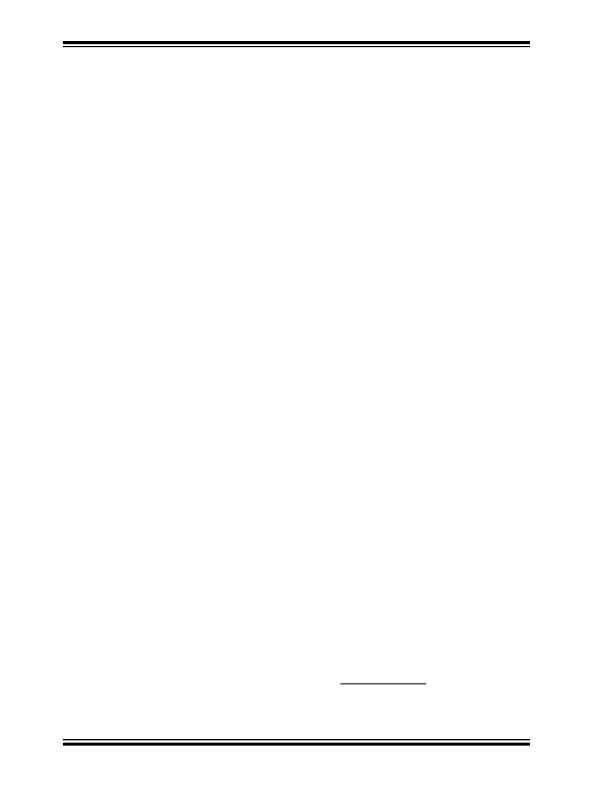 �
�
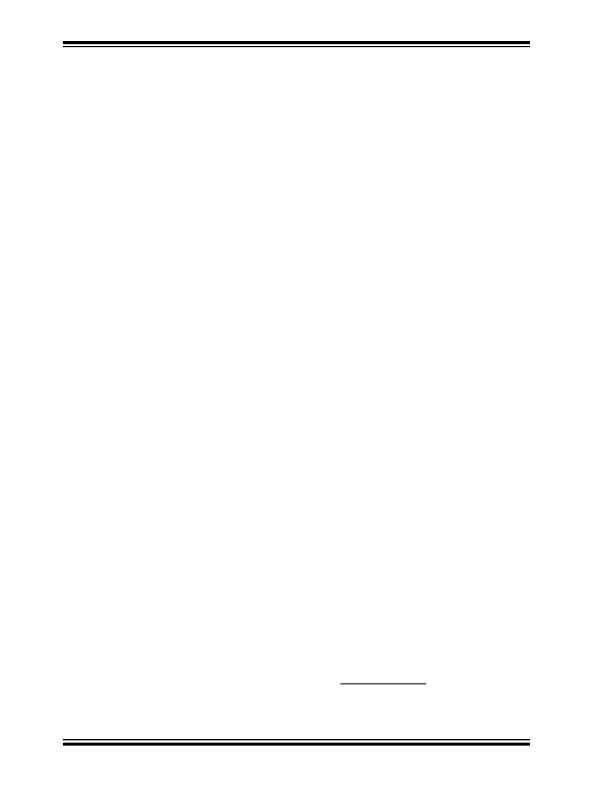 �
�PICkit?� 3� User’s� Guide�
�PK3Err0012:� Download� debug� exec� failed�
�If� you� receive� this� error� while� attempting� to� program� from� the� Debugger� menu:�
�1.�
�2.�
�3.�
�4.�
�Deselect� the� debugger� as� the� debug� tool.�
�Close� your� project� and� then� close� MPLAB� IDE.�
�Restart� MPLAB� IDE� and� re-open� your� project.�
�Reselect� the� debugger� as� your� debug� tool� and� attempt� to� program� your�
�target� device� again.�
�If� this� does� not� work,� see� Section� 8.3.4� “Corrupted� Installation� Actions”� .�
�PK3Err0013:� NMMR� register� write� failed.�
�PK3Err0014:� File� register� write� failed.�
�See� Section� 8.3.2� “Debugger-to-Target� Communication� Error� Actions”� .�
�PK3Err0015:� Data� transfer� was� unsuccessful.� %d� byte(s)� expected,� %d� byte(s)�
�transferred.�
�See� Section� 8.3.3� “Debugger-to-PC� Communication� Error� Actions”� .�
�PK3Err0016:� Cannot� transmit.� PICkit� 3� not� found.�
�The� debugger� is� not� connected� to� the� PC.�
�PK3Err0017:� File� register� read� failed.�
�PK3Err0018:� NMMR� register� read� failed.�
�PK3Err0019:� Failed� while� reading� emulation� registers.�
�PK3Err0020:� Failed� while� writing� emulation� registers.�
�See� Section� 8.3.2� “Debugger-to-Target� Communication� Error� Actions”� .�
�PK3Err0021:� Command� not� echoed� properly.� Sent� %x,� received� %x.�
�PK3Err0022:� Failed� to� get� PICkit� 3� version� information.�
�PK3Err0024:� Download� RS� failed.�
�PK3Err0025:� Download� AP� failed.�
�See� Section� 8.3.3� “Debugger-to-PC� Communication� Error� Actions”� .�
�PK3Err0026:� Download� program� exec� failed.�
�If� you� receive� this� error� while� attempting� to� program� from� the� Debugger� menu:�
�1.�
�2.�
�3.�
�4.�
�Deselect� the� debugger� as� the� debug� tool.�
�Close� your� project� and� then� close� MPLAB� IDE.�
�Restart� MPLAB� IDE� and� re-open� your� project.�
�Reselect� the� debugger� as� your� debug� tool� and� attempt� to� program� your�
�target� device� again.�
�If� this� does� not� work,� see� Section� 8.3.4� “Corrupted� Installation� Actions”� .�
�PK3Err0027:� Bulk� transfer� failed� due� to� invalid� checksum�
�See� Section� 8.3.3� “Debugger-to-PC� Communication� Error� Actions”� .�
�Also,� ensure� that� the� cables� used� are� the� correct� length.�
�PK3Err0028:� Download� device� database� failed�
�If� you� receive� this� error:�
�1.� Try� downloading� again.� It� may� be� a� one-time� error.�
�2.� Try� manually� downloading.� Select� Debugger>Settings� ,� Configuration� tab,�
�and� click� Manual� Download� .� Select� the� highest� number� .jam� file� and� click�
�Open� .�
�DS51795A-page� 42�
�?� 2009� Microchip� Technology� Inc.�
�发布紧急采购,3分钟左右您将得到回复。
相关PDF资料
DV164132
KIT EVAL F1 FOR PIC12F1/PIC16F1
DV243003
KIT STARTER FOR SRL MEM PRODUCTS
DVA1001
ADAPTER FOR PIC16F716 18DIP
DVA1004
DEVICE ADAPTER 8/14/20DIP
E3R-D12GP-P
RELAY RCVR PLUG-IN DIMMER
E3R-R12-3HOTP
RCVR 3WIRE RELAY 120V
E3R-R12GP
RCVR PLUG-IN RELAY
E3T-MICFP-40
CONVERTER 4-CH SLT SENSOR
相关代理商/技术参数
DV164131
制造商:Microchip Technology Inc 功能描述:PICKIT 3 DEBUG EXPRESS
DV164131-XLP
制造商:Microchip Technology Inc 功能描述:KIT DEV PICKIT 3-XLP/NANOWAT
DV164132
功能描述:开发板和工具包 - PIC / DSPIC F1 Evaluation Kit RoHS:否 制造商:Microchip Technology 产品:Starter Kits 工具用于评估:chipKIT 核心:Uno32 接口类型: 工作电源电压:
DV164132
制造商:Microchip Technology Inc 功能描述:PIC12F1xxx/PIC16F1xxx F1 Evaluation Kit
DV164133
功能描述:电源管理IC开发工具 Energy Harvesting Development Tool
RoHS:否 制造商:Maxim Integrated 产品:Evaluation Kits 类型:Battery Management 工具用于评估:MAX17710GB 输入电压: 输出电压:1.8 V
DV164136
功能描述:开发板和工具包 - PIC / DSPIC PIC18F DEV Kit (with PICkit 3) RoHS:否 制造商:Microchip Technology 产品:Starter Kits 工具用于评估:chipKIT 核心:Uno32 接口类型: 工作电源电压:
DV164139
功能描述:开发板和工具包 - PIC / DSPIC Lo PIn Count USB Dev Kit (w/PICkit 3) RoHS:否 制造商:Microchip Technology 产品:Starter Kits 工具用于评估:chipKIT 核心:Uno32 接口类型: 工作电源电压:
DV17K3225T
制造商:SEI Stackpole Electronics Inc 功能描述:- Tape and Reel 制造商:SEI Stackpole Electronics Inc 功能描述:Var MOV 17VAC/22VDC 100A 27V 3225 SMD T/R